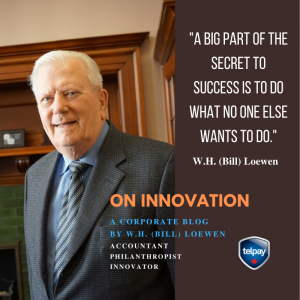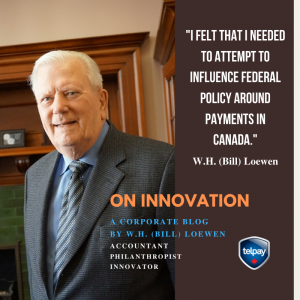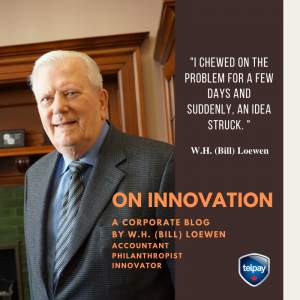Online Safety Tips
We’ve all heard the best tips for staying safe online . While strong passwords , antivirus software and firewalls are a good start , here are 3 not so common tips that will help protect you and your data online.
Enable Two-Step Authentication where available
Also known as multi- or two-factor authentication or login approval – two-step verification provides an extra layer of security beyond your username and password to protect against account hijacking. When using this security mechanism, you will log in using your password and then be prompted verify your identity again. This second verification is usually done by receiving a security code to your mobile device.
Many websites and companies offer two-step verification, and they make it easy to set up this second layer – usually found in the settings section of your account. Using two-step authentication can help you feel more secure, especially for sites containing your financial information.
Check a Site’s SSL Certificate
Whenever you’re shopping online and entering credit card or bank information, it’s important to make sure that website is secured to protect against hackers trying to steal your info. You can find out if a website is secure by checking its SSL (Secure Sockets Layer) certification. While this process sounds complicated, it’s actually one of the simplest and quickest things to do for your online security.
When on a website, check the URL. Does it start with “http://” or “https://”? If you notice an s at the end, that means your connection is encrypted and secure, so any data you enter is safely sent to the website. Not all sites have SSL certification. While they may be fine to browse, avoid sharing any financial or personal information on websites without this added layer of security.
Don’t Save Financial Information on Shopping Sites
Even sites with SSL certification can be hacked. While there may not be a way yet to completely safeguard your data from hackers if you shop online, you can secure your financial information better by removing it altogether from shopping sites.
Many shopping sites let you save your credit card information in your online account. This setup makes it easier to make purchases in the future, as your billing and shipping addresses and credit card information are stored. However, if you can access this information, so can hackers. Rather than store your credit cards and addresses in your accounts, spend the extra minute to enter your information each time you make a purchase.
Jack Slawik, IT Systems Manager