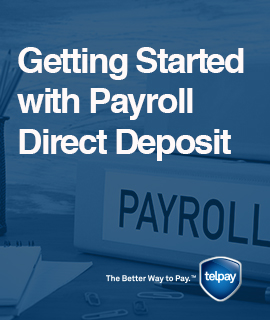
After making your first step into the world of electronic payments with Telpay, you are ready to get started with payroll direct deposit. Stepping into a new world of making your payroll payments by direct deposit instead of your routine cheques is simple.
All it takes is four steps, and you are on your way to paper payment freedom!
Here is an overview of what you will need to do once you’ve downloaded and installed your Telpay for Business software:
1. Activate and set up your software
2. Account approval confirmation
3. Import your payroll or create a payroll file in Telpay.
4. Fund your payroll payment
Of course, we’re not going to leave you hanging with this how-to summary. For assistance, click here for the complete instructions or join a payroll direct deposit webinar. You’re also welcome to contact a member of the Telpay support team right now at service@telpay or call 1-800-665-0302!
