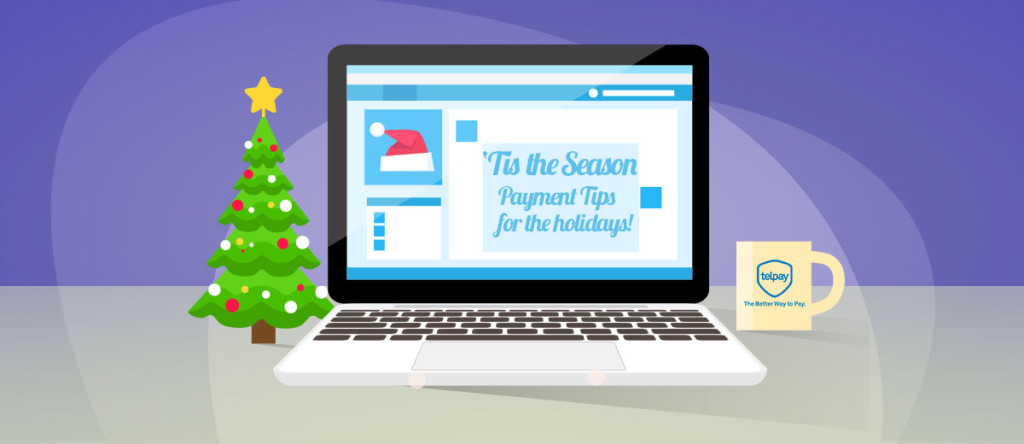This is the last article in a series on “Qualifying to Make Sure Telpay is a Good Fit.” The goal is to help educate our ASP Partners how to properly qualify their clients at the beginning of the sales sign up process, by asking the right questions and having all the knowledge needed to ensure the client is a good fit for Telpay and 100% satisfied.
Congratulations on completing the qualifying steps, now it is time to move onto the signup process with the Telpay Application Form. It can be found online at http://www.telpay.ca/business then clicking on the ‘Sign Up Now’ button. Here are three important tips to help you properly complete the application form:
1. We strongly recommended that you complete the application form on behalf of your clients. As their accountant or bookkeeper, you are already familiar with the Telpay form and processes.
2. It is important to remember that when completing the application form, that you enter your client’s business information in the following sections; General Customer Information, Company Physical Address Current Banking Information, etc.,
3. Your contact information is entered under the ‘Primary User’ section. This will have you setup to become the initial point of contact for your client.
If you need further clarification on the application form or other topics we covered such as processing limits, funding options or basic operating facts, please contact your Business Development Consultant at 1.800.665.0302.